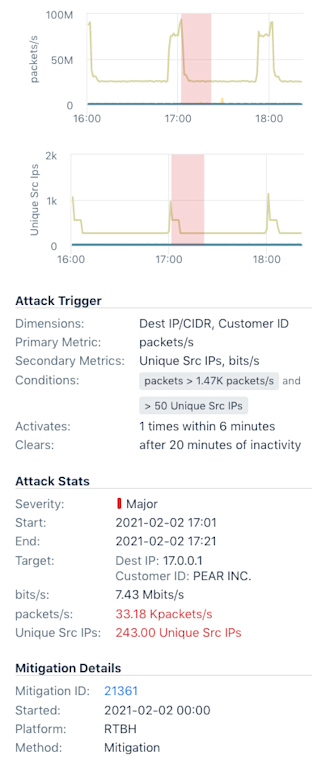Introducing Kentik Cloud !
What Makes Kentik Cloud Different?
Kentik Cloud provides enterprises with the ability to observe their public and hybrid cloud environments and understand how cloud networks impact user experience, application performance, costs, and security. By showing a unified end-to-end network view to, from, and across public clouds, the internet, and on-premises infrastructures, Kentik Cloud helps network engineers to quickly solve problems and dramatically improve their cloud networks. Networking teams that use Kentik Cloud will love the rich visualizations, lightning-quick speed, and thoughtful workflows that illuminate the paths, performance, traffic, and inter-connectivity that comprise their cloud networks.
The solution introduces several new exciting features and capabilities.
Observation Deck™

The Observation Deck™ was built on the idea that customers often use Kentik to build dashboards that meaningfully represent the infrastructure and use cases most relevant to them and then switch back and forth between these views and the Kentik workflows they love. The Observation Deck allows people to choose their favorite Kentik components (which are pre-built as “widgets”) and places them side-by-side with their custom views, including their Data Explorer, dashboards, etc. This puts the information our customers need front-and-center.
Although officially part of the Kentik Cloud release, the Observation Deck isn’t limited to only our cloud subscribers — everyone using our platform will be able to enjoy it. Cheers!
Kentik Map Enhancements for Cloud

The Kentik Map is all about helping users ask and answer questions about their data in the context of their architectures. These latest enhancements truly deliver on this promise for cloud users by highlighting the most important elements that cloud networkers care about — the data paths, gateways, route tables, traffic data — and the metadata that puts this all into perspective — in one single, easy-to-use, and beautiful interface. People can use the map to discover misrouted, rejected, or unwanted traffic patterns. Using the map to understand the flow of traffic around your cloud environment is so easy that you’ll never want to use your cloud console again. Best of all, the map is integrated with your on-prem data so you can now enjoy a complete and seamless experience as you troubleshoot issues in your data center through to your VPC architectures.
Cloud Performance Monitor

Cloud Performance Monitor extends the power of Kentik Synthetics by helping cloud users understand the paths that traffic is taking through their network so they can set up our synthetics agents in the most appropriate places. The workflow is broken down into two components.
The Interconnects tab helps users gain a complete picture of how their data flows across the critical infrastructure “gluing” their cloud environment to their data centers and remote offices. The Conversations tab uses flow data to identify the inter-VPC communication paths inside cloud environments so that users can pinpoint the parts of their network that would readily benefit from active performance monitoring. Without Kentik Cloud, understanding these architectures and finding these traffic patterns can be difficult, making performance monitoring challenging. With Kentik Cloud, it’s a breeze; just point, click, and register a synthetic agent in seconds.
Automated Configuration and Onboarding Improvements
This release of Kentik Cloud also features several small but mighty enhancements that we’re proud to share with you.
First, we’ve dramatically improved our onboarding experience by giving users two paths to get up and running on Kentik Cloud — an automated path based on Terraform, and a manual path with easy validation. The Terraform path builds a Terraform configuration template based on user preferences, making it simple to configure your AWS environment in seconds. The generated configuration relies on the popular AWS Terraform provider to enable flow logs on your VPCs, configure the collection buckets and required access policies. Then, the configuration uses our brand new Kentik Terraform provider to automatically register each VPC from every monitored account in the Kentik platform.

Our manual onboarding improvements are real time-savers as well. In previous setup screens for AWS, we asked users to input role ARNS, buckets, and regions before providing any kind of attempt to validate our success in being able to ingest cloud flow logs. The result was that users who had a misconfiguration weren’t sure what to fix. We’ve improved this experience by adding validation buttons for each step along the way.
New Data Explorer Dimensions
We’ve also added a few new dimensions to the Data Explorer that are super useful for AWS users.
Packet Address: AWS recently added the ability to see inside network overlays (GRE, etc.) to the raw source and destination IP addresses in your VPCs. This is useful when you’re troubleshooting transit gateway Connect attachments, NAT gateways, or any kind of traffic with unencrypted overlays. Gateway ID/Gateway Type: This is one of our most exciting AWS data dimensions, allowing you to see exactly what traffic crossed various gateways. This is useful when you’re trying to understand how traffic is flowing through your network, or are working to implement new gateways or retire old ones.
Forwarding State: This dimension enriches flow records with the route state of the destination prefix. If traffic is flowing towards a route with an active route, the forwarding state will be marked as “active.” However, if traffic is destined towards a blackhole route, the state will reflect this with a value of “blackholed.”
Kentik Cloud Availability and Next Steps
The Kentik Cloud capabilities described above are available today as part of both Kentik Editions. Cloud Cost Explorer, which is described in the press release and in Solutions: Clouds & Hybrid is planned for future availability.
In addition to polishing what we’ve already started, we’ve got so much more exciting work planned over the next few quarters: connectivity troubleshooting workflows, new cloud widgets, map enhancements, and support for new authentication features in AWS. We’re also excited to extend capabilities in our maps to Azure, Google Cloud and IBM Cloud in the coming quarters. Stay tuned!